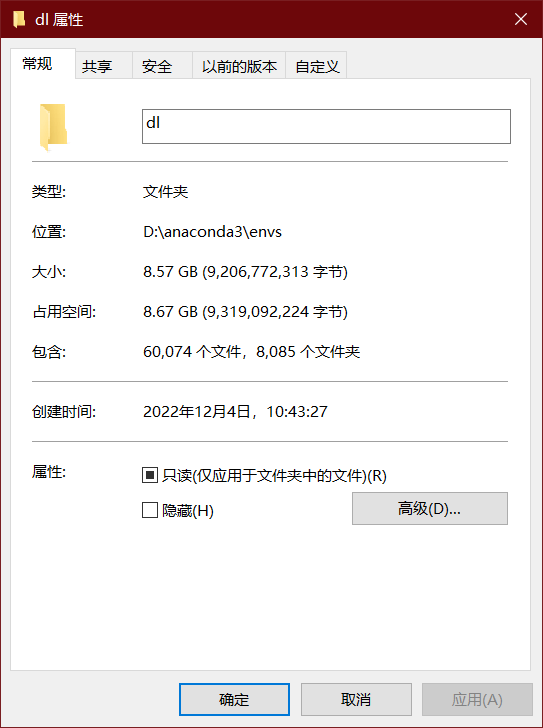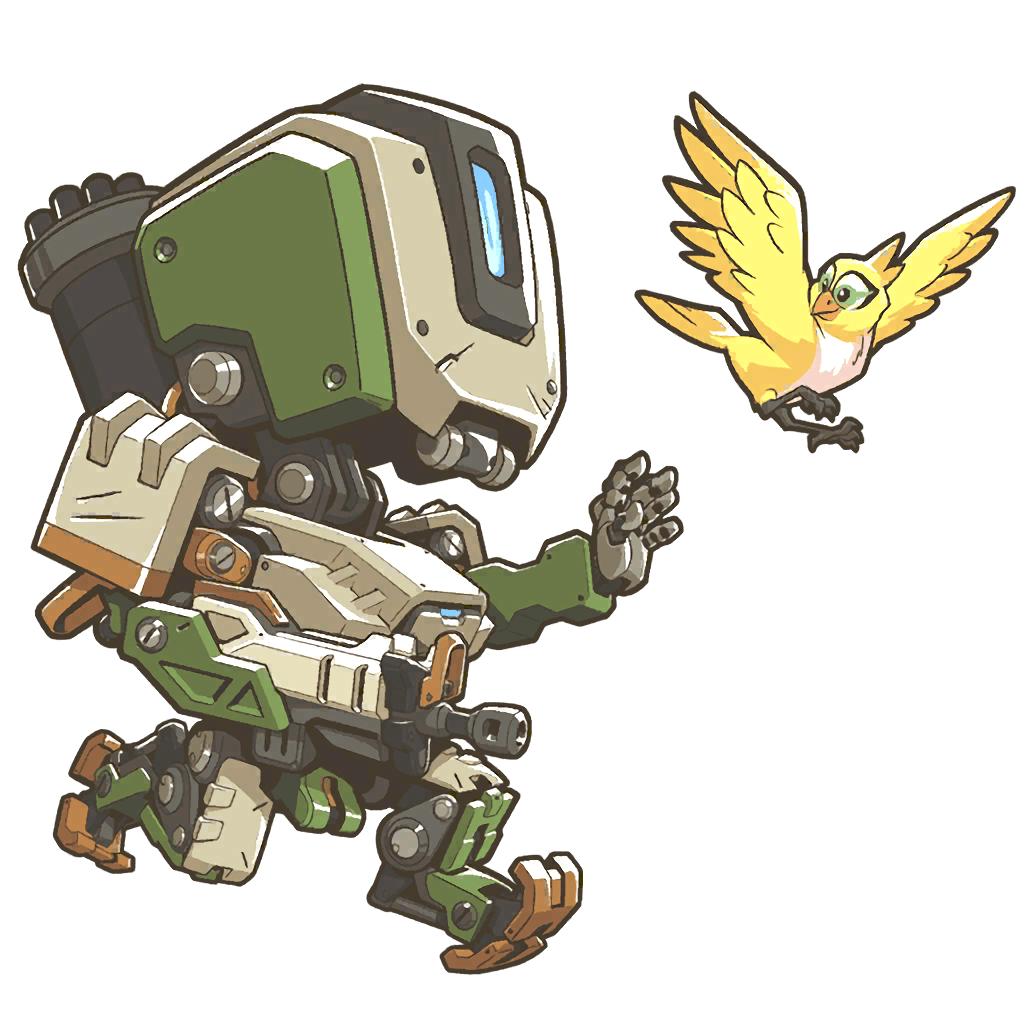深度学习环境创建指南
目录
前言
作为机器学习从业者,我们需要一些 package 来辅助我们的工作。很多人也说现在干机器学习都是调包侠,我不是很赞同这种说法,技术越来越进步,进步的意义就在于越来越便捷,越来越 user-friendly,或者说高层,就像汽车一样。
越来越便捷就可以把宝贵时间留给更有意义的工作,比如数据处理和模型设计。而且可以降低入行门槛,一个行业如果从业者人数太少也不利于行业发展,参考之前传统武术独门绝技啥的传男不传女的规定。另一方面,调包是必要的,但如果你知其然且知其所以然,那更有利于你的工作,特别是 debug 的时候。
包括在 package 的安装方面,现在也是越来越方便,比刚出来的时候方便多了,像 TensorFlow 的安装都还需要专门写一篇文章来讲,我现在 CSDN 上访问量最高的文章就是在 Windows 上安装 TensorFlow 的文章,实在是有点意外。
而本文叫深度学习环境创建指南而不是机器学习环境创建指南,主要是为了强调深度学习相关工具的安装。
安装
为了避免重复劳动,后续可以快速创建环境,以及给有需要的人作参考,本文基于我的工作经历,记录一下 Windows 10 下一个基础深度学习环境的安装,主要包括 PyTorch 和 TensorFlow,其他 package 想起来再加。
1. 创建并激活 conda 环境
1 | conda create -n dl python=3.9 |
2. PyTorch
1 | conda install pytorch torchvision torchaudio pytorch-cuda=11.6 -c pytorch -c nvidia |
测试:
1 | import torch |
3. TensorFlow
根据 TensorFlow 官网说明,TensorFlow 2.10 是最后一个在原生 Windows 上支持 GPU 的版本。从 2.11 开始,如果你需要在 Windows 上使用 GPU 版 TensorFlow,就必须得在 WSL 中安装了。
1 | # 我系统上之前似乎已经安装了cuda 11.2,所以这里我就直接安装了。 |
测试:
1 | import tensorflow as tf |
4. 其他杂项
1 | pip install notebook transformers datasets pandas jieba loguru |
最后这个环境已经有 8.67 GB 了……