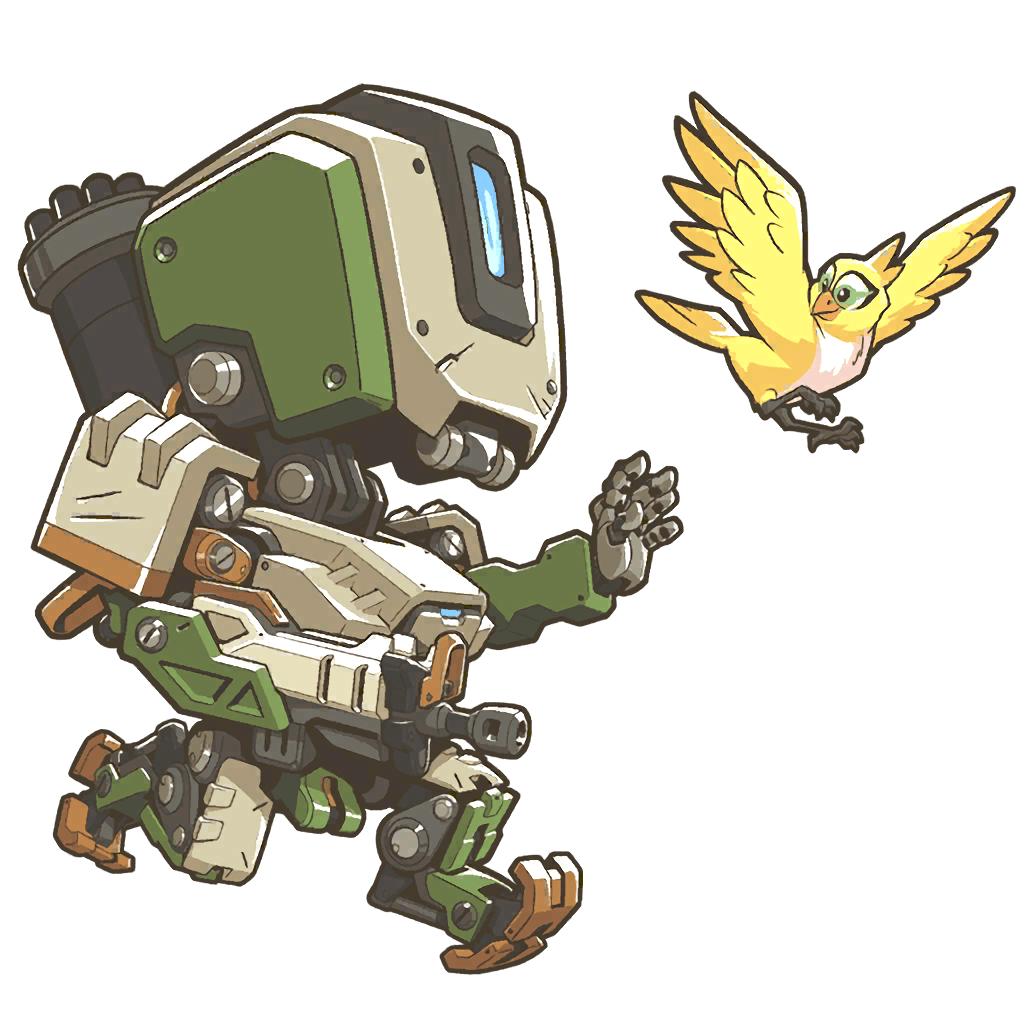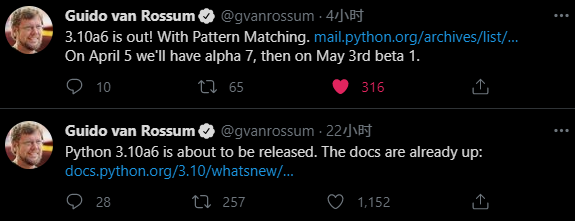Python 3.10 的新功能:模式匹配 Pattern Matching
目录
简介
2021 年 3 月 2 日的时候,Guido 发推说 3.10.0a6 出来了,文档也已经有了,4 月 5 日会释出 a7,5 月 3 日出 b1。
推文中还特别提到「With Pattern Matching」,这是 3.10 的一个重磅功能,于去年 9 月 12 日在 PEP 634 提出。
之前我一直听说会有这个功能,但是没怎么仔细了解过。Pattern Matching 这个名字给我的第一印象,是模式识别和正则表达式混合的那种感觉,我想正则不是有了吗,应该不会是正则。那难道是模式识别?Python 要真正称为 AI Python 了吗,直接内置 ML?
直到 Guido 这个推,我才去仔细看了下文档,才发现,(⊙o⊙)?,too young。根本不是那回事,什么 AI Python,什么正则,都是浮云。
原来是一个加强版的 switch ……
我们从安装 Python 3.10.0a6 开始,一步一步看看这个 Pattern Matching 是何方神圣。
安装 Python 3.10.0a6
官方 其实已经释出了该版本的 docker 镜像,想要快速体验的话可以直接 pull。
但此处我们要从 source 安装,使用上述 docker 镜像的可以直接跳过这部分。
此处我们使用 Ubuntu 18.04 的 docker 镜像,可以直接使用如下命令 pull:
1 | docker pull ubuntu:18.04 |
假设我们已经预先从 官网 下载好 Python 3.10.0a6 的压缩包,放到了 host 的 /home/alan/download/ 目录,然后我们使用如下命令启动 Ubuntu 镜像:
1 | # 网速原因,此处直接使用 -v 将压缩包挂载到容器 |
进入容器后,依次执行下列命令,即可安装 Python 3.10.0a6:
1 | cd /root/ |
其中,Python-3.10.0a6.tgz 里的目录结构如下:
1 | $ tree Python-3.10.0a6/ -d -L 2 |
完成后,Python 3.10.0a6 就已经安装到系统中,直接命令行输入 python3.10 回车即可进入解释器。
语法
Pattern Matching 的全称是 Structural Pattern Matching(以下简称 SPM),中文可以翻为「结构模式匹配」,先搁置 Structural,先看后面的 pattern matching。
基础语法
1 | match subject: |
这就是 SPM 的语法了,很熟悉对不对?其实本质上就是 switch 语句。就是看 subject 和下面的哪一个 case 的 pattern 能匹配得上(顺序依次匹配),就执行该 case 下的 action。最后一个 case 的 pattern 是 _ ,表示 default,就是如果前面的都没匹配上,那么就执行该 case ,可以看作是兜底的。那么如果你没写这个兜底的 case 呢?那就是 no-op,什么也不会执行。
例如,根据不同的 http status 返回不同的 message:
1 | def http_error(status): |
如果 status 是 400,就会返回 "Bad request" ,如果是 500 ,就走到最后一个兜底的 case ,返回 "Something's wrong with the Internet" 。那如果没有最后一个 case ,那么该函数什么也不会返回,或者准确来说,返回 None 。
上述代码中另一个值得注意的是这句: case 401 | 403 | 404: , | 在这里同样表示或。
Structural?
OK,现在我们来谈谈 structural。语法在哪里体现到了 structural 呢?看文档中下面这句话:
using data with type and shape (the
subject)
subject 是带有 type 和 shape 的,就是说 subject 是带有结构的,事先声明好 pattern 的结构。例如 subject 可以是一个 list 、 tuple 、 class 、 list of class 等等。
具体例子:
tuple :
1 | # point 是一个 (x, y) tuple |
class :
1 | class Point: |
嵌套结构 list of class :
1 | match points: |
甚至还可以是 dict (Mapping pattern):
1 | def dict_test(d): |
但使用 dict 作为 pattern 的时候要特别注意,pattern 只匹配其包含的 key,额外的 key 会被忽略,即 all(pattern[key] == subject[key] for key in pattern) ,以 pattern 的 key 为依据。例如下面的例子:
1 | dict_test({'a': 1, 'b': 1}) |
此外需要注意的是,即使 case 的 pattern 的 type 和 shape 与 subject 对不上,那也不会报错,只不过不会 match 而已。
A guard?
就像 Python 中常见的 A if B else C 的模式,此处也有这么一种存在:
1 | match point: |
需要注意的是,原文档中 Point(x=x, y=y) 写的是 Point(x, y) ,其实这样写的话是会报错的:
1 | Traceback (most recent call last): |
因为 Point 类不是 dataclass,也没有设置 __match_args__ ,所以不能直接使用位置参数,文档中相关表述如下:
You can use positional parameters with some builtin classes that provide an ordering for their attributes (e.g. dataclasses). You can also define a specific position for attributes in patterns by setting the
__match_args__special attribute in your classes.
但如果非要写成 Point(x, y) ,可以将 Point 类改成 dataclass 即可:
1 | from dataclasses import dataclass |
此外关于执行顺序:
Note that value capture happens before the guard is evaluated
如果我没理解错的话,就是先判断 pattern, True 的话再判断 guard,正常逻辑。subject 就像是一个人(本身也有主语的意思),一个个 case 就像一个个门, subject 想要看看自己能进入哪扇门,就要通过每扇门的检查。先检查你是不是个人,再检查你是不是我想要的那个人。guard 是最后一道防线。
总结
总结起来,还是我上面说的,加强版的 switch:逻辑或、structural(支持多种类型)、guard。应该使用场景挺多的,干掉一大堆 if 指日可待,再也不用羡慕 Java 等的 switch 了。
Reference
- Python 3 Installation & Setup Guide – Real Python
- What’s New In Python 3.10 — Python 3.10.0a6 documentation
- 4. More Control Flow Tools — Python 3.10.0a6 documentation
- Mailman 3 [python-committers] [RELEASE] Python 3.10.0a6 is available, now with 100% more pattern matching - python-committers - python.org